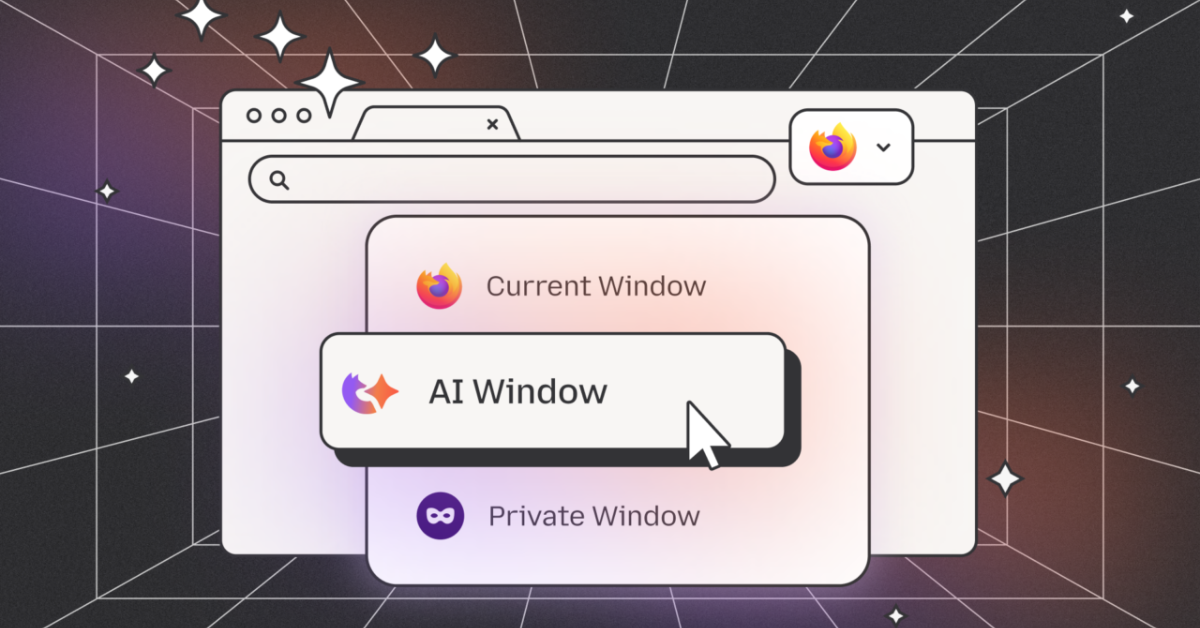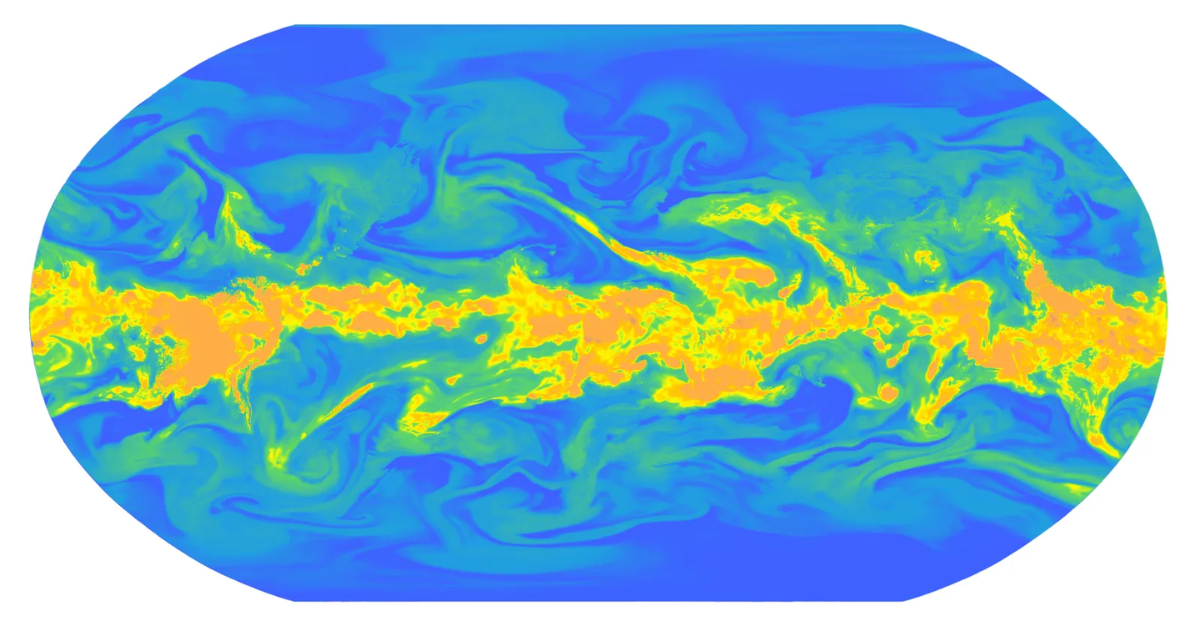Should You Ditch Chrome for an AI Browser?

Imagine your browser suddenly taking the initiative! We're entering an exciting era of agentic browsers. OpenAI’s ChatGPT Atlas integrates a page-aware assistant right into the window you’re already using. Meanwhile, Perplexity’s Comet takes a bolder approach by introducing an agent that follows you across different sites, transforming tedious tasks into seamless approvals.
The idea is straightforward: reduce the hassle of copy-pasting, minimize the number of tabs you juggle, and embrace a more effortless "just handle it" experience. However, the real challenge lies in whether this promise is compelling enough to actually ditch Chrome for, especially given the pressures of actual work and the complexities of real-life risks.
Atlas: promising, but uneven in practice
Atlas combines a page-aware chat panel with an agent that can perform actions when you give it permission. This blend transforms research from a tedious game of tab juggling into a more natural conversation with the content in front of you.
However, the “uneven” feedback comes from a simple truth: Atlas is a version 1 tool trying to replace a well-established version 10 habit. After years of ingrained habits like typing, scanning links, and refining searches, where any extra step feels cumbersome. When Atlas extracts information, summarizes it, and drafts within a page, it feels quick and efficient. But if a query sends you back to traditional search methods, it can feel like unnecessary overhead.
Agent Mode genuinely enhances routine tasks like filling out forms, booking appointments, or fetching documents, but it also reveals some weaknesses when dealing with quirky websites or multi-factor authentication hurdles. While the macOS-first launch keeps excitement high, widespread adoption will depend on how well it performs on other platforms. That will ultimately determine if these flashes of speed become part of our daily browsing habits.
Comet: smoother in some ways, clunky in others
Comet aims to do more than just summarize and assist; it actively follows you across different pages, managing multi-step workflows along the way. For users who need to compare products, book travel, or handle paperwork across multiple tabs, Comet feels like a significant upgrade, offering automation, speed, and reducing the need for constant tab-hopping. However, like Atlas, it’s not without its flaws.
Comet excels at handling simple tasks, but it can stumble when faced with more complex ones. Tom’s Guide praises it for making Chrome feel “outdated,” while Android Authority points out that it can be a bit too ambitious at times, with the agent's performance occasionally falling short of expectations.
The change in Comet’s availability is noteworthy. Initially launched in July, it required a $200 Max plan or an invite to access. However, when it became free for everyone on October 2, it shifted from being a curiosity to a serious contender, with Comet Plus available as an optional upgrade. This single change expanded the pool of reviewers and everyday users, leading to a mix of feedback, some users shared their “this stuck” experiences, while others said “nice, but I’m going back to my old setup,” all in the same week.
Security: the critical, shared asterisk
Agentic browsers introduce new risks, expanding the attack surface across the board. Researchers have demonstrated that hidden instructions within page content, the address bar, and even embedded images can manipulate an agent into making unintended actions.
In the case of Comet, several public demos showcased how these techniques could steer an agent into risky situations, including unauthorized purchases, due to a lack of proper safeguards. Similarly, with Atlas, reports have revealed that cleverly crafted inputs like malformed URLs can bypass intent checks and slip harmful instructions through. The common thread here is clear: models that operate within your browser need to treat the web as a potentially adversarial environment by default.
To address these risks, a mitigation strategy is emerging. This includes requiring explicit confirmations before executing high-impact actions, tightening domain and capability scopes, implementing read-only modes by default, and providing clearer “off” switches for logins and payments. These measures aren't just optional; they are essential for ensuring the safety of agentic browsing.
The Rest of the Ring
This isn’t just a tale of two browsers. Chrome is integrating assistant features directly into the default experience that many users are already familiar with. Meanwhile, newer players like Dia and Neon are offering AI-first reimaginings of what a browser can be. Brave, on the other hand, focuses on a privacy-centric assistant while maintaining a traditional browsing interface.
The established players are in a race to enhance their offerings, aiming to make “my current browser, but smarter” so effective that users feel no need to switch. This competition is pushing the boundaries of what we can expect from our browsing experiences.
So, where does that leave users today?
Now to answer the question: no, you shouldn't ditch Chrome entirely. The safest and most practical approach is to compartmentalize your browsing.
For users who prioritize research and quick tasks, Atlas can be an excellent productivity tool, particularly for summarizing and compiling information from various sources. While the Agent Mode can handle tasks efficiently, be prepared for moments when it may not perform as smoothly as expected.
On the other hand, Comet is perfect for those looking to automate workflows across multiple sites, such as comparing products or booking travel. However, it still requires users to stay vigilant, especially during longer or more complex tasks.
So, the way forward is clear: use these new browsers for low-risk, high-effort tasks where they really shine. For anything sensitive, stick with a traditional, non-agent browser. While there are genuine productivity benefits to these new tools, there are also real security concerns. Until those risks are properly addressed, making a complete switch would be unwise.
Y. Anush Reddy is a contributor to this blog.